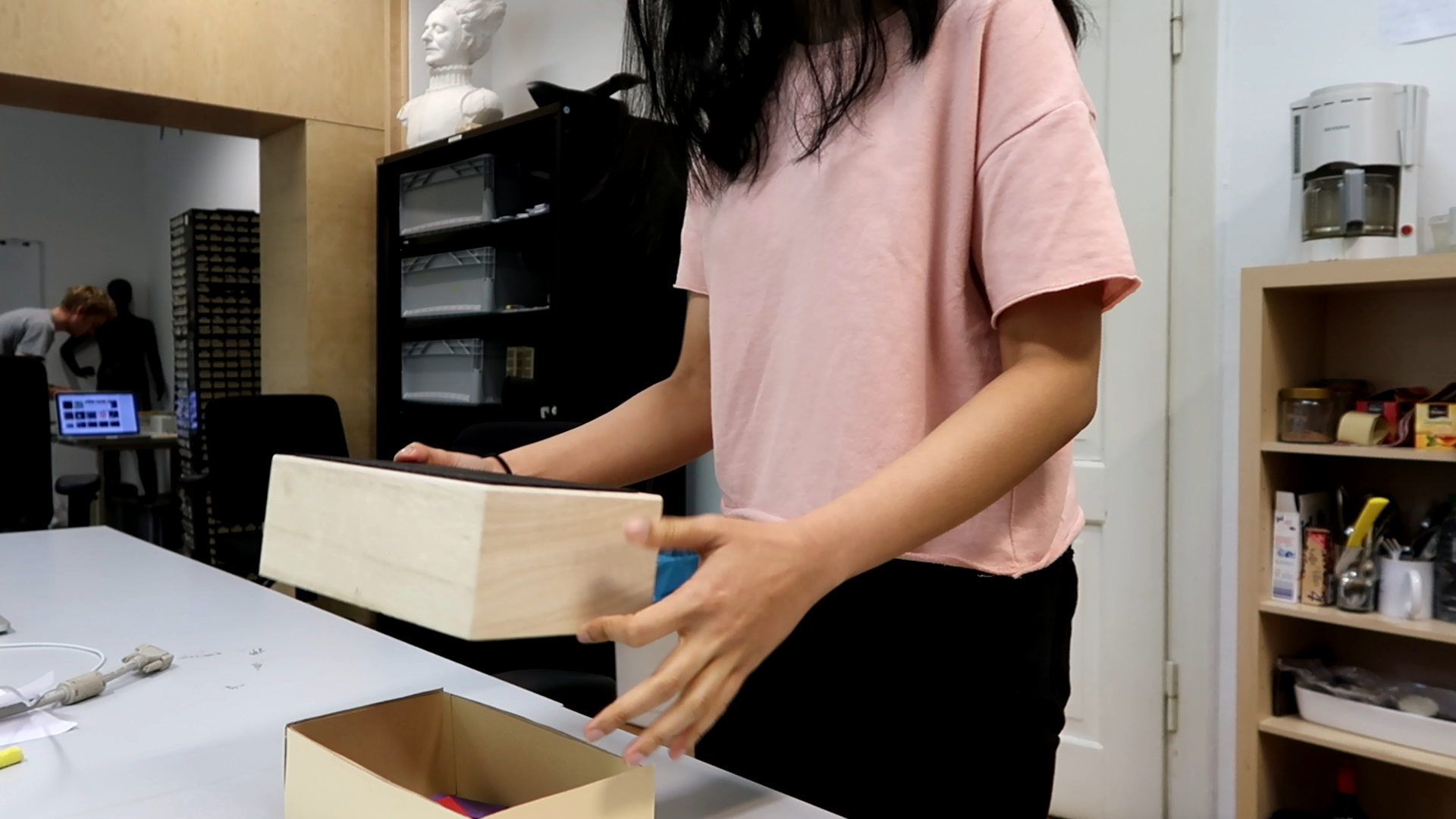MusikBox
A tangible, playful speaker with application
Year
April - September
2019
Type
Tangible Interaction Research
User Centred Design
Role
(team) Research,
UX Design, Prototyping

-Introduction-
What are tangible interfaces?
Tangible interfaces show the literal physical representations of digital devices.
These interfaces interact with the users with some for of physical feedback e.g motion, sound etc.) The idea is to bring back the engagement of full body and use real world metaphors to recreate the digital devices.
Such interfaces can be like interactive surfaces, construction based devices like blocks or token constrained systems.
-Concept Design-
Interface from everyday Object
For this research, we had to develop and sketch a Tangible Interface under one of the following contexts:
• Domestic environment (our everyday home)
• A workplace (that you happen to be familiar with as a domain)
• Learning / teaching spaces
After venturing through many everyday objects, we decided to make a tangible speaker where users arrange the tetris block horizontally to create their own playlist. Our idea was to bring back the melancholic concept of Tetris and redefine the user engagement with an everyday object.

-System Architecture-
MusikBox system work flow
The Musikboxsystem consist of main speak and its mobile application for extended uses. The main tangible Musikbox speaker works as a tangible interface to users. Users can interact with speakers from basic functions such as turning on, off and controling volums to more complex interaction such as playing with blocks to play music.
With the mobile application, it receives the data from the tangible speaker and plays perticular music according to the shapes of blocks or its combinations. Users can also save their own block combination pattern as a playlist and load it later time with the application.
-Prototyping-
Not an ordinary speaker
Music is being played according to the Tetris blocks placed upon the speaker
Lift the top area and open it just like a box to store your bricks
Take some blocks you like and place it one the top of it
The speaker can be connected with the musixbox app in your phone where you can set any block with the genre you like and also save your previous block arrangement
The musicbox also offers an interactive volume control where you can slide the volume brick in the slots